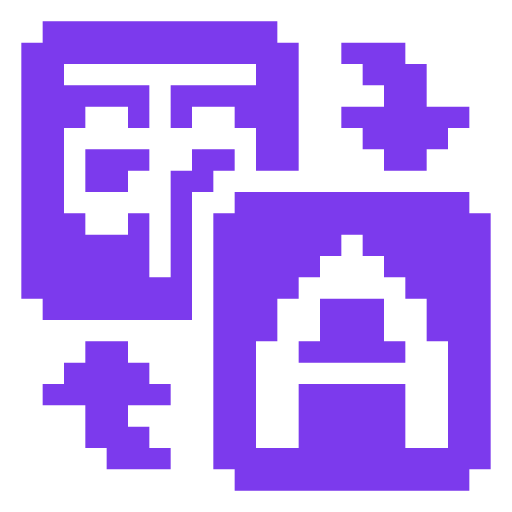Configuration
Overview
Langfy provides extensive configuration options to customize string discovery, AI translation, and general behavior. All configuration is managed through the config/langfy.php file and environment variables.
Publishing Configuration
After installing Langfy, publish the configuration file:
php artisan vendor:publish --tag="langfy-config"This creates config/langfy.php with all available options and their default values.
Configuration Structure
The configuration file is organized into several sections:
- Context: Additional context for AI translations
- Languages: Source and target language settings
- Finder: String discovery options
- AI Translation: AI provider and model settings
Context
Basic Context
Provide additional context to improve AI translation quality:
'context' => 'E-commerce application for selling handmade crafts',The context helps the AI understand your application's domain, resulting in more accurate translations.
Usage Examples
// E-commerce context
'context' => 'Online marketplace for vintage clothing and accessories',
// SaaS application context
'context' => 'Project management tool for software development teams',
// Educational platform context
'context' => 'Online learning platform for programming courses',Languages
Source Language
Configure the language your application strings are written in:
'from_language' => env('LANGFY_FROM_LANGUAGE', 'en'),Supported Values:
- Standard locale codes:
en,es,fr,de,pt, etc. - Regional variants:
en_US,en_GB,pt_BR,es_ES, etc.
Target Languages
Specify which languages to translate to:
'to_language' => [
'es_ES', // Spanish (Spain)
'pt_BR', // Portuguese (Brazil)
'fr_FR', // French (France)
'de_DE', // German (Germany)
]Finder Configuration
Application Paths
Configure which directories to scan for translatable strings:
'finder' => [
'application_paths' => [
base_path('app'),
base_path('resources'),
base_path('routes'),
base_path('database'),
],
],Custom Paths
Add custom directories to scan:
'application_paths' => [
base_path('app'),
base_path('resources'),
base_path('routes'),
base_path('database'),
base_path('custom'), // Custom directory
base_path('packages/local'), // Local packages
],Ignore Configuration
Langfy provides a comprehensive ignore system to exclude unwanted content from string discovery. The ignore configuration supports multiple types of filtering:
'ignore' => [
'files' => [], // Specific filenames to ignore
'paths' => [], // Directory paths to ignore
'namespaces' => [], // PHP namespaces to ignore
'strings' => [], // Specific strings to ignore
'patterns' => [], // Regex patterns for flexible matching
'extensions' => [], // File extensions to ignore
],Ignore Paths
Exclude specific directories from scanning:
'ignore' => [
'paths' => [
'packages',
'vendor',
'node_modules',
'storage',
'bootstrap/cache',
'public', // Add public directory
'tests', // Exclude test files
'docs', // Exclude documentation
],
],Ignore Extensions
Skip files with specific extensions:
'ignore' => [
'extensions' => [
'json',
'md',
'txt',
'log',
'xml', // Add XML files
'yml', // Add YAML files
'yaml', // Add YAML files
'env', // Add environment files
],
],Ignore Files
Exclude specific filenames from scanning:
'ignore' => [
'files' => [
'config.php', // Skip configuration files
'bootstrap.php', // Skip bootstrap files
'autoload.php', // Skip autoload files
],
],Ignore Namespaces
Exclude PHP files by namespace:
'ignore' => [
'namespaces' => [
'App\\Tests', // Skip test namespaces
'Vendor\\Package', // Skip vendor packages
'Database\\', // Skip database files
],
],Ignore Strings
Exclude specific translatable strings:
'ignore' => [
'strings' => [
'debug', // Skip debug strings
'test', // Skip test strings
'temp', // Skip temporary strings
'TODO', // Skip TODO comments
],
],Ignore Patterns
Use regex patterns for flexible string matching:
'ignore' => [
'patterns' => [
'/^test_/', // Skip strings starting with "test_"
'/debug$/', // Skip strings ending with "debug"
'/temp\d+/', // Skip strings like "temp1", "temp2"
'/^[A-Z_]+$/', // Skip constant-like strings
],
],Combined Configuration
You can combine multiple ignore types for comprehensive filtering:
'ignore' => [
'files' => ['config.php', 'bootstrap.php'],
'paths' => ['vendor', 'tests', 'storage'],
'namespaces' => ['App\\Tests', 'Database\\'],
'strings' => ['debug', 'test', 'temp'],
'patterns' => ['/^test_/', '/debug$/'],
'extensions' => ['json', 'md', 'log'],
],AI Translation
API Configuration
Configure your AI provider settings:
'ai' => [
'api_key' => env('LANGFY_AI_API_KEY', ''),
'model' => env('LANGFY_AI_MODEL', 'gpt-4o-mini'),
'provider' => env('LANGFY_AI_PROVIDER', Prism\Prism\Enums\Provider::OpenAI),
'temperature' => env('LANGFY_AI_TEMPERATURE', 0.2),
],Environment Variables
# OpenAI API key
LANGFY_AI_API_KEY=sk-your-openai-api-key-here
# AI model to use
LANGFY_AI_MODEL=gpt-4o-mini
# AI provider
LANGFY_AI_PROVIDER=openai
# Translation creativity (0.0 = deterministic, 1.0 = creative)
LANGFY_AI_TEMPERATURE=0.2Temperature Settings
Control translation creativity and consistency:
// Deterministic translations (recommended)
'temperature' => 0.0,
// Slightly creative (good balance)
'temperature' => 0.2,
// More creative translations
'temperature' => 0.5,
// Highly creative (less consistent)
'temperature' => 1.0,Recommendations:
- 0.0-0.2: Best for consistent, professional translations
- 0.3-0.5: Good for creative content that needs variety
- 0.6-1.0: Use sparingly, may produce inconsistent results