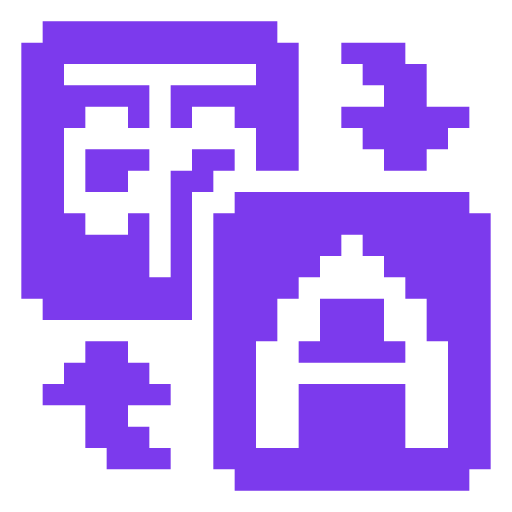AITranslator Class
Introduction
The Langfy\Services\AITranslator class provides AI-powered translation services for your application. It can translate an array of strings into one or more target languages using a configured AI provider.
The AITranslator class is designed to be robust and performant, with features like:
- Process Pool parallelism for concurrent translation processing (enabled by default)
- Automatic chunking of large string sets
- Retry logic with exponential backoff
- Progress tracking
- Multiple language support with concurrent processing
Usage
You can use the AITranslator class to translate your strings. Here's a basic example:
use Langfy\Services\AITranslator;
$translations = AITranslator::configure()
->to('pt_BR')
->run(['Hello' => 'Hello', 'World' => 'World']);
// Returns: ['Hello' => 'Olá', 'World' => 'Mundo']Process Pool (Default Behavior)
By default, the AITranslator uses Process Pool for parallel processing, which significantly improves performance:
// Process Pool enabled by default (recommended)
$translations = AITranslator::configure()
->to('pt_BR')
->run($largeStringArray);
// Customize concurrency
$translations = AITranslator::configure()
->withProcessPool(true, 5) // 5 concurrent processes
->to('pt_BR')
->run($largeStringArray);
// Disable Process Pool if needed
$translations = AITranslator::configure()
->withProcessPool(false)
->to('pt_BR')
->run($strings);Multiple Languages
When translating to multiple languages, each language is processed in parallel:
// Parallel processing for multiple languages
$translations = AITranslator::quickTranslate(
$strings,
['pt_BR', 'es_ES', 'fr_FR']
);
// Returns:
// [
// 'pt_BR' => ['Hello' => 'Olá', 'World' => 'Mundo'],
// 'es_ES' => ['Hello' => 'Hola', 'World' => 'Mundo'],
// 'fr_FR' => ['Hello' => 'Bonjour', 'World' => 'Monde']
// ]Methods
configure()
The static configure() method creates a new AITranslator instance with the default configuration.
$translator = AITranslator::configure();from()
The from() method sets the source language for the translation.
$translator = AITranslator::configure()->from('en');to()
The to() method sets the target language for the translation.
$translator = AITranslator::configure()->to('pt_BR');model()
The model() method sets the AI model to be used for the translation.
$translator = AITranslator::configure()->model('gpt-4');temperature()
The temperature() method sets the temperature for the AI model.
$translator = AITranslator::configure()->temperature(0.7);provider()
The provider() method sets the AI provider to be used for the translation.
use Prism\Prism\Enums\Provider;
$translator = AITranslator::configure()->provider(Provider::OpenAI);chunkSize()
The chunkSize() method sets the number of strings to be translated in each chunk. Larger chunks can improve performance but use more memory.
$translator = AITranslator::configure()->chunkSize(25);withProcessPool()
The withProcessPool() method controls whether to use parallel processing and sets the maximum number of concurrent processes.
// Enable with default concurrency (3 processes)
$translator = AITranslator::configure()->withProcessPool(true);
// Enable with custom concurrency
$translator = AITranslator::configure()->withProcessPool(true, 5);
// Disable parallel processing
$translator = AITranslator::configure()->withProcessPool(false);onSave()
The onSave() method registers a callback that will be called immediately when each chunk is translated, allowing for real-time saving of results.
$translator = AITranslator::configure()
->onSave(function (array $chunkTranslations) {
// Save translations immediately
file_put_contents('translations.json',
json_encode($chunkTranslations, JSON_PRETTY_PRINT)
);
});run()
The run() method starts the translation process and returns an array of translated strings.
$translations = AITranslator::configure()
->to('pt_BR')
->run(['Hello' => 'Hello', 'World' => 'World']);quickTranslate()
The static quickTranslate() method provides a convenient way to translate strings without fluently configuring the translator. It automatically uses Process Pool for multiple languages.
// Single language
$translations = AITranslator::quickTranslate(
['Hello' => 'Hello', 'World' => 'World'],
'pt_BR'
);
// Multiple languages (processed in parallel)
$translations = AITranslator::quickTranslate(
['Hello' => 'Hello', 'World' => 'World'],
['pt_BR', 'es_ES', 'fr_FR']
);
// With custom source language
$translations = AITranslator::quickTranslate(
['Bonjour' => 'Bonjour', 'Monde' => 'Monde'],
['pt_BR', 'es_ES'],
'fr' // from French
);Process Pool
The AITranslator uses Laravel's Process Pool to achieve true parallelism by running multiple PHP processes concurrently. This provides significant performance improvements, especially for:
- Large datasets (hundreds or thousands of strings)
- Multiple target languages
- High-latency API calls
How it Works
- Chunk Processing: Large string arrays are divided into chunks
- Parallel Execution: Each chunk is processed by a separate PHP process via
langfy:translate-chunkcommand - Concurrent Batches: Multiple chunks are processed simultaneously (configurable concurrency)
- Result Aggregation: Results from all processes are collected and merged
Process Pool vs Sequential
// Process Pool (default) - Fast, parallel processing
$translator = AITranslator::configure()
->withProcessPool(true, 3) // 3 concurrent processes
->chunkSize(20)
->to('pt_BR');
// Sequential processing - Slower, but uses less system resources
$translator = AITranslator::configure()
->withProcessPool(false)
->chunkSize(20)
->to('pt_BR');